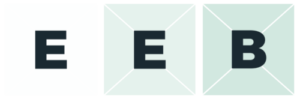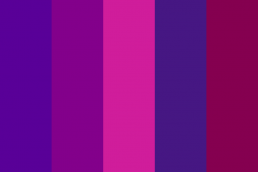East End Buzz on Twitter
LOCAL TWITTER SUPPORT
Take advantage of our local accounts to promote your products and services
Twitter is a social media micro blogging platform that is used to communicate important messages and build brand awareness in real time.
About 18 months after Twitter first launched in March 2006, Chris Messina, a social technology expert, was credited with being the first to use what we call the hashtag sign, proposing to use it on Twitter as a filter to group messages together in search results. He tweeted: “How do you feel about using # (pound) for groups. As in #barcamp ?” Try it out. Click #barcamp to see how it works.
Anyone can create a hashtag, e.g. #youruniquebusinessname, but a common problem with unique hashtags is that unless anyone already knows to look for it, you’ll be in a silo, communicating with an audience of one, yourself. Meanwhile, the person looking for your product or services is almost certainly including the place name in their online search.
This is where EastEndBuzz can help, by amplifying our Client’s key messages to raise awareness about their business, events and opportunities to a much wide audience, expanding reach and raising brand awareness, delivering relevant results to not only those searching for your products and services, also to our 4,000+ followers, who are mostly local.
TWITTER ASSETS
@EASTENDBUZZ
- @Aquebogue
- @Cutchogue
- @East Marion
- @Greenport
- @Mattituck
- @New Suffolk
- @Southold

@EAST END BUZZ
[custom-twitter-feeds]
@CUTCHOGUE
[custom-twitter-feeds screenname=”Cutchogue”]
@GREENPORT
[custom-twitter-feeds screenname=”Greenport”]
@SOUTHOLD
[custom-twitter-feeds screenname=”Southold”]
@AQUEBOGUE
[custom-twitter-feeds screenname=”Aquebogue”]
@EASTMARION
[custom-twitter-feeds screenname=”EastMarion”]
@MATTITUCK
[custom-twitter-feeds screenname=”Mattituck”]
Facebook Cover Tips
Updating the Facebook Cover Photo keeps the page looking fresh and triggers a notification in follower timelines. Timing them carefully with the season, with a specific event, new product or service encourages engagement, especially with an added comment or link. It's a simple way to create new content on a regular basis.
As of March 2018 the specs are:
- 851 pixels wide by 315 pixels high for cover photos
- Save with a file size of less than 100KB
- Check the high quality box when you create an album in Facebook so that images maintain resolution and quality
- Upload as a JPG with an sRGB color profile
Example:
Source:
- https://designshack.net/articles/graphics/facebook-cover-image-tips/